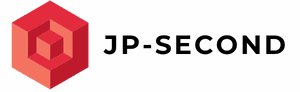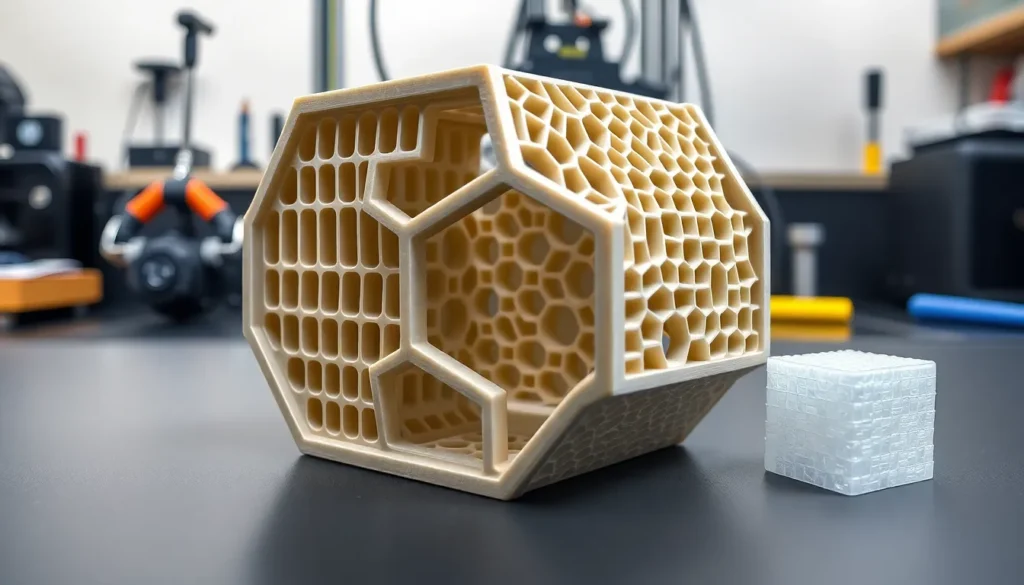Table of Contents
ToggleIn a world where multitasking reigns supreme, laptops with touch screens are the unsung heroes of productivity. Imagine effortlessly flicking through your favorite apps or zooming in on that important document with just a swipe of your finger. Gone are the days of wrestling with a mouse—now you can tap, swipe, and pinch your way to success.
These sleek devices blend the best of both worlds, offering the traditional keyboard experience while inviting a more intuitive interaction. Whether you’re a student trying to take notes in class or a professional presenting to clients, touch screen laptops make work feel less like a chore and more like a fun game. So why stick to the old ways when you can embrace the future? Dive into the world of touch screen laptops and discover how they can transform your daily grind into a seamless, enjoyable experience.
Overview of Laptops With Touch Screen
Touch screen laptops integrate advanced technology to enhance user interaction and productivity. Users can navigate applications and documents directly through touch inputs, streamlining workflows. Convenience emerges as a key benefit, eliminating the need for a mouse in many scenarios.
Design options vary significantly among touch screen laptops, catering to diverse preferences. Some models feature fully convertible designs, allowing seamless transitions between laptop and tablet modes. Performance specifications generally include powerful processors and ample RAM, ensuring smooth multitasking abilities.
Display quality plays an important role in the touch screen experience. High-definition screens deliver sharp visuals, making content easy to read and interact with. Touch responsiveness varies among models, often influencing user satisfaction during use.
Battery life remains a critical consideration. Many touch screen laptops provide enough battery power for a full day of work or study, avoiding frequent charging interruptions. Portability is enhanced with lightweight designs, making it easier for users to carry devices wherever they go.
Software compatibility is generally strong with touch screen laptops, supporting a variety of productivity and creative applications. These devices also work well with styluses, offering precision for drawing or note-taking tasks.
Touch screen laptops improve the user experience by enabling straightforward navigation and fostering productivity. Their variety ensures a suitable option for everyone, making them increasingly popular among students and professionals.
Benefits of Touch Screen Laptops


Touch screen laptops offer a range of advantages that enhance both user experience and productivity. These benefits make them appealing options for diverse users from students to professionals.
Enhanced User Experience
Touch screen laptops provide intuitive navigation. Users can interact directly with their screens, making actions like zooming in on images or scrolling through documents seamless. Visual feedback from touch interactions adds to the engagement, allowing users to feel more connected to their devices. Additionally, high-definition displays enhance clarity for multimedia consumption. With many systems supporting stylus input, creative tasks such as drawing or annotating become more precise, appealing to artists and designers.
Increased Productivity
These laptops improve multitasking capabilities. Users can switch between apps efficiently using simple gestures, streamlining workflows. Traditional keyboard shortcuts complement touch inputs, providing flexibility in task management. Convertible designs allow users to utilize them as tablets when needed, further enhancing versatility. Efficient layouts, like split-screen functionality, enable simultaneous work on multiple applications. The combination of touch capabilities and robust performance specifications ensures confidence in performing demanding tasks without interruption.
Key Features to Look For
Selecting a touch screen laptop involves considering specific features that enhance user experience.
Display Quality
High-definition display quality significantly impacts the touch screen experience. Users appreciate vibrant colors and sharp details, which make visual tasks more enjoyable. Touch screens with at least Full HD (1920×1080) resolution deliver excellent clarity, enhancing activities such as video streaming and graphic design. Additionally, some laptops offer touchscreen technology that supports 10-point multi-touch, allowing simultaneous gestures. Screen brightness is also crucial; a luminance of 300 nits or higher ensures visibility in various lighting conditions. Anti-glare coatings can reduce reflections, providing comfort during extended use. Overall, a superior display improves both work efficiency and entertainment enjoyment.
Battery Life
Battery life directly affects the usability of touch screen laptops on the go. Many models boast a minimum of 8 to 10 hours of continuous usage, making them suitable for long days away from an outlet. According to industry standards, laptops with efficient processors and battery optimization features extend operating time significantly. Fast charging capabilities can also be a game changer, allowing quick top-ups when needed. Users should pay attention to the laptop’s watt-hour (Wh) rating, as higher values typically signify longer battery life. Overall, choosing a laptop with robust battery performance enhances productivity by ensuring uninterrupted usage throughout the day.
Popular Laptops With Touch Screen
Several laptops stand out in the market for their touch screen capabilities. These models provide features that cater to both casual users and professionals.
Model A: Specifications and Features
Model A excels with its vivid 15.6-inch Full HD touchscreen display, providing sharp colors and clear details. Its Intel Core i7 processor and 16 GB of RAM ensure seamless performance for multitasking. Storage options include a 512 GB SSD, allowing quick access to files and applications. Users benefit from a battery life of up to 10 hours, ideal for prolonged use without needing to recharge. Convertible design features enable smooth transitions between laptop and tablet modes, enhancing versatility. This model also includes support for styluses, catering well to creatives and designers.
Model B: Specifications and Features
Model B boasts a compact 13.3-inch touchscreen with a resolution of 1920×1080, enhancing user interaction with vibrant visuals. Equipped with AMD Ryzen 5 and 8 GB RAM, it handles demanding tasks effectively. The device offers a 256 GB SSD for efficient storage solutions, allowing fast file retrieval. Users appreciate a battery life of approximately 8 hours, making it a reliable choice for days on the move. The lightweight design ensures portability without compromising performance. This model also supports Windows Ink, further extending its appeal for digital artists and note-takers.