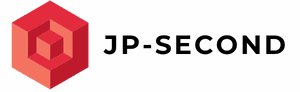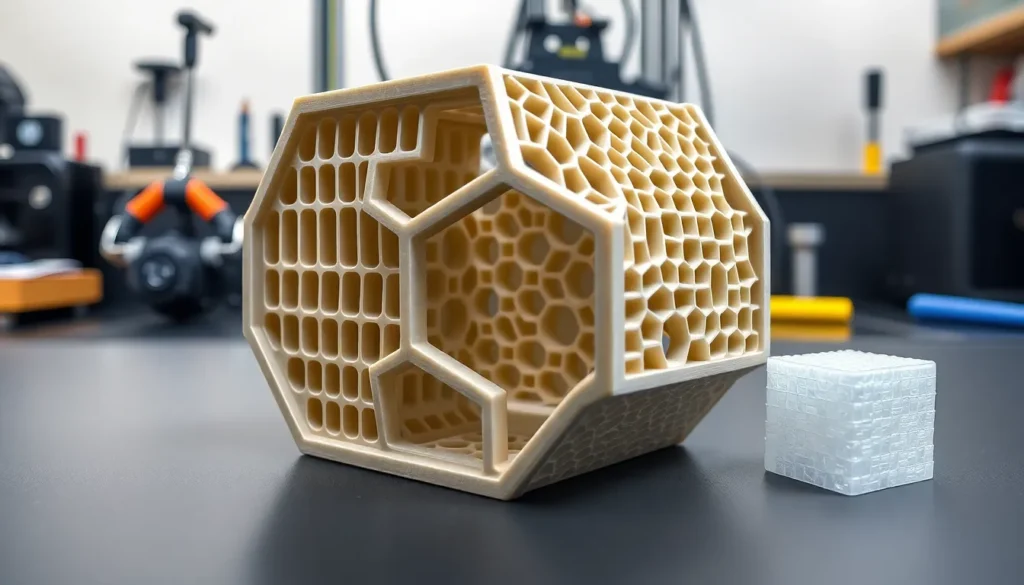Table of Contents
ToggleWhen someone mentions hardware, many people picture a toolbox filled with wrenches and screws. But in the tech world, hardware plays a starring role that’s far more glamorous. It’s the physical backbone of every device, from your trusty laptop to the latest gaming console. Without hardware, software would be like a fish out of water—great in theory but unable to swim.
What Is Hardware?
Hardware consists of the physical components of a computer or electronic system. This includes devices such as motherboards, CPUs, RAM, hard drives, and graphics cards. Each part plays a critical role in the overall functionality of the device.
Devices without hardware lack the necessary infrastructure for performing tasks. For example, a laptop’s performance hinges on its CPU and RAM. Each element must function cohesively to enable the software to execute properly.
Networking hardware, including routers and switches, facilitates communication within and outside of computing systems. This allows devices to share data seamlessly. Components like monitors and printers also classify as hardware, translating digital information into a usable format.
Hardware varies by function and application. For instance, gaming hardware often includes specialized graphics cards and cooling systems. In contrast, industrial hardware may focus on durability and reliability for heavy workloads.
The relationship between hardware and software is intrinsic. Software applications rely on hardware capabilities to operate effectively. Without compatible hardware, software performance can degrade significantly.
Developers optimize hardware to meet evolving software requirements. Emerging technologies continue to advance hardware capabilities to support complex applications. Innovations, such as solid-state drives and advanced graphics processing units, improve performance and efficiency.
Understanding hardware forms a foundation for comprehending technology’s broader landscape. Recognizing the significance of hardware ensures users maximize their device’s potential and enhance overall user experiences.
Types of Hardware


Hardware encompasses various types, each serving distinct functions within computer systems and electronic devices. Key categories include input devices, output devices, storage devices, and processing units.
Input Devices
Input devices allow users to interact with computers and systems, transforming physical actions into data. Common examples encompass keyboards, mice, and scanners. Each of these devices plays a significant role in user experience, enabling commands, navigating interfaces, and processing information through digital formats. Touchscreens also fall into this category, offering intuitive control by detecting touch gestures. The effectiveness of input devices directly influences how efficiently users can operate systems.
Output Devices
Output devices convey information processed by computers to users, providing tangible results from user input. Examples include monitors, printers, and speakers. Monitors display visual output, presenting everything from simple text to complex graphics. Printers translate digital documents into physical copies, while speakers produce sound for multimedia. Each output device enhances comprehension and engagement with digital content, showcasing the system’s capabilities effectively.
Storage Devices
Storage devices serve the critical function of preserving data for future access, and they can be internal or external. Hard disk drives, solid-state drives, and USB flash drives are common examples. Hard disk drives offer substantial storage capacity, while solid-state drives provide faster data access speeds and enhanced durability. USB flash drives excel in portability, enabling easy data transfer. The choice of storage device impacts performance, security, and accessibility of data in any computing environment.
Processing Units
Processing units execute instructions and perform calculations, essential for device operation. The central processing unit (CPU) is the primary component responsible for these tasks, coordinating activities across hardware and software. Graphics processing units (GPUs) specialize in rendering images and managing graphic-heavy applications, crucial for gaming and design work. Each processing unit contributes to overall system efficiency, influencing performance based on speed, power, and architecture. Optimizing the interplay between these components enhances user experience significantly.
Importance of Hardware
Hardware plays a crucial role in the functionality of devices. Each component, from motherboards to graphics cards, contributes to the overall performance and efficiency. Devices lacking hardware cannot perform essential tasks, highlighting its necessity.
Processing units, like CPUs and GPUs, execute instructions and perform calculations. These units influence a system’s capability to run complex software applications. Input devices, such as keyboards and mice, enable user interaction, while output devices, including monitors and printers, convey processed information.
Networking hardware, including routers and switches, facilitates communication between devices. Without this hardware, data sharing becomes challenging. Storage devices, such as hard disk drives and solid-state drives, preserve data for future access, thereby impacting performance and security.
Hardware innovation remains vital for meeting evolving software requirements. Developers optimize hardware continuously, resulting in advanced graphics processing units and faster solid-state drives. This progress enhances user experience by improving both performance and efficiency.
Understanding hardware is essential for grasping technology’s broader landscape. Users equipped with knowledge about hardware types can maximize their devices’ potential. Each hardware category serves a distinct purpose, reinforcing the interdependence between hardware and software.
Common Hardware Issues
Hardware problems frequently arise in various devices, affecting functionality and performance. Overheating presents a common issue for systems, primarily due to inadequate cooling solutions or dust buildup. When temperatures rise, components risk damage, resulting in system instability or crashes.
Malfunctioning hard drives often lead to data loss or slow performance. Users should regularly back up their data, as hard drives can fail without warning. Signs of hard drive failure include unusual noises and slower read/write speeds.
Power supply failures disrupt systems, preventing them from starting. Symptoms of a failing power supply include sudden shutdowns or unexpected reboots. Replacing a faulty power supply restores functionality and enhances reliability.
Memory issues can cause system instability, crashes, or application failures. When RAM becomes faulty, users may experience frequent blue screens or error messages. Testing memory modules with diagnostic tools can help identify defective units.
Graphics card problems can result in visual artifacts or poor gaming performance. Users notice glitches or freezing during graphics-intensive tasks. Updating drivers often resolves many issues, though hardware replacements may be necessary for severe problems.
Peripheral dysfunctions, such as unresponsive keyboards or mice, frustrate users. Regularly checking connections and replacing batteries can resolve many of these issues. Testing peripherals on different ports helps determine if the problem lies with the device or the system itself.
Network connectivity issues frequently crop up due to malfunctioning routers or switches. Slow internet speeds or dropped connections often stem from hardware failures. Restarting network devices can resolve temporary issues, while firmware updates improve stability.
Addressing these common hardware issues promptly enhances device performance and longevity. Identifying and rectifying hardware problems not only ensures optimal system functionality but also significantly improves user experiences.